Ransomware – What can you do about it?
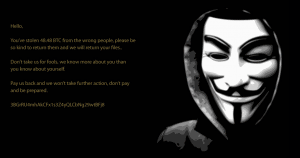
I have noticed a huge increase in the number of inquiries from people who have been infected with viruses that have encrypted the data on their Hard Drives.
This article gives you some options for decrypting your data without paying the ransom.
These viruses, collectively know as “Ransomware”, encrypt your files (Documents, Photos and other files) and then attempt to extort you by requesting payment to unlock those files.
Up until recent times, my advice has been that there is little choice other than to wipe the Hard Drive and reinstall Windows and software, and if available, restore a backup of your files.
Recently however, a couple of other options have come to my attention.
Ransomware Decryption Tools
The first comes from AVG. They have released six Decryption Tools that (if you’re lucky) may help with decrypting your data.
The six methods of encrytion that these tools target are:
- Apocalypse,
- BadBlock,
- Crypt888,
- Legion,
- SZFLocker, and
- TeslaCrypt.
You can access these decryption tools here.
The second option is in the form of other decryption tools from a website setup by Europol.
These tools attempt to decrypt the following:
CoinVault
The National High Tech Crime Unit (NHTCU) of the Netherlands’ police, the Netherlands’ National Prosecutors Office and Kaspersky Lab, have been working together to fight the CoinVault and Bitcryptor ransomware campaigns.
RannohDecryptor
The RannohDecryptor tool is intended to be used to decrypt files encrypted by:
- Rannoh,
- AutoIt,
- Fury,
- Crybola,
- Cryakl, and
- CryptXXX versions 1 and 2 (files encrypted by Trojan-Ransom.Win32.CryptXXX version 3 are detected, but not decrypted).
RakhniDecryptor
The RakhniDecryptor tool is intended to be used to decrypt files encrypted by:
- Rakhni,
- Agent.iih,
- Aura,
- Autoit,
- Pletor,
- Rotor,
- Lamer,
- Lortok,
- Cryptokluchen,
- Democry, and
- Bitman (TeslaCrypt) version 3 and 4.
ShadeDecryptor
ShadeDecryptor can decrypt files with the following extensions: .xtbl, .ytbl, .breaking_bad, .heisenberg.
You can access these decryption tools here.
Prevention is better than cure
Of course it goes without saying that prevention is better than cure.
The reason you will get one of these viruses normally stems from opening an attachment in a Phishing email.
A Phishing email is one that is constructed to look like it comes from a reputable source.
Examples are:
- The Bank;
- An Energy supplier. ie. AGL, Origin etc;
- Australia Post;
- A Courier. ie DHL, Toll etc.
Also, the prevailing advice is never pay the ransom.
By paying cybercriminals, you only confirm that ransomware works, but more importantly, there is no guarantee that you will receive the encryption key you need to unlock your data.
Spotty Dog Computer Services can remove Ransomware from your Computer.


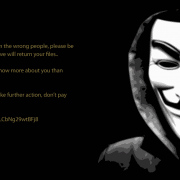
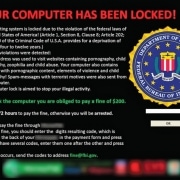
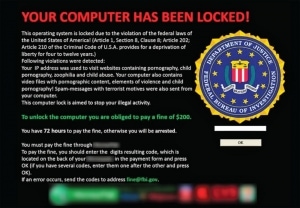
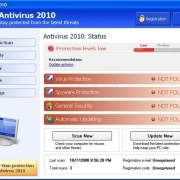
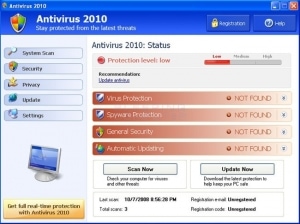


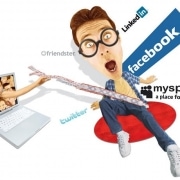
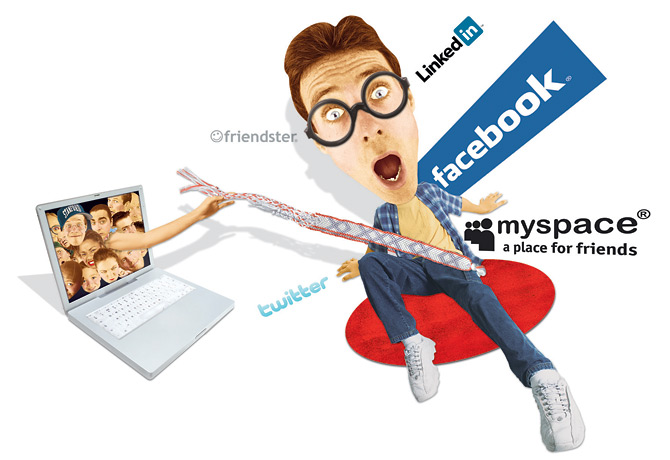
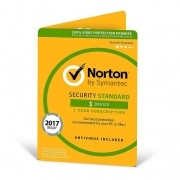
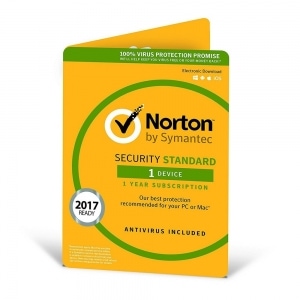 Up until about 2012, I was of the opinion that AVG Free was as good as any Antivirus software, on the proviso that you didn’t do stupid things online like visiting porn websites, clicking on links in emails that were obvious phishing scams and making sure you kept Windows up to date along with Java, Adobe Flash and Adobe Reader.
Up until about 2012, I was of the opinion that AVG Free was as good as any Antivirus software, on the proviso that you didn’t do stupid things online like visiting porn websites, clicking on links in emails that were obvious phishing scams and making sure you kept Windows up to date along with Java, Adobe Flash and Adobe Reader.

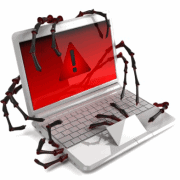
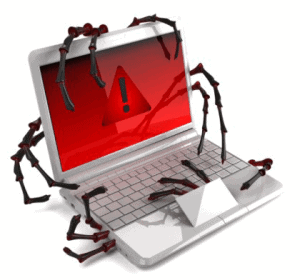 There is an interesting study by a Danish security firm that found the main reason people get viruses is because they don’t update their software.
There is an interesting study by a Danish security firm that found the main reason people get viruses is because they don’t update their software.
 AutoRun can be enabled or disabled for all Removable media types, such as a Floppy or Zip disk, and USB Flash Drives. This is useful to know because removable media can easily be infected with viruses and spyware that is configured to install when removable media is inserted into the PC. Windows systems are configured to enable CD Notification, other removable media are by default disabled, but if for some reason they aren’t, then it is a good idea to disable them.
AutoRun can be enabled or disabled for all Removable media types, such as a Floppy or Zip disk, and USB Flash Drives. This is useful to know because removable media can easily be infected with viruses and spyware that is configured to install when removable media is inserted into the PC. Windows systems are configured to enable CD Notification, other removable media are by default disabled, but if for some reason they aren’t, then it is a good idea to disable them.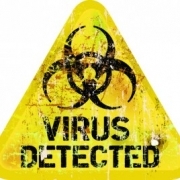
 Melbourne, 28 May 2010 – AVG (AU/NZ) Pty Ltd warns that Apple Macs running the OS X operating system, or some flavour of Linux distribution, are not immune to viruses, malware and other forms of Internet-carried spambots, Trojans, hacking and phishing.
Melbourne, 28 May 2010 – AVG (AU/NZ) Pty Ltd warns that Apple Macs running the OS X operating system, or some flavour of Linux distribution, are not immune to viruses, malware and other forms of Internet-carried spambots, Trojans, hacking and phishing.