Internet Crime and Taxes are two of life’s certainties
AVG (AU/NZ) reminds consumers and small businesses to be alert to the latest online scams and phishing attacks targeting this tax return season.
MELBOURNE, 13 June 2012 — Ahead of this year’s tax return season, AVG (AU/NZ) Pty Ltd, distributor of AVG Technologies’ award-winning AVG Internet and mobile security software in Australia, New Zealand and South Pacific, alerts consumers and small businesses to the latest attempts by cyber criminals to gain access to lucrative identity and financial information. With upwards of 2.5 million individuals using the Australian Tax Office’s e-Tax electronic tax return service, cyber criminals have a huge, potentially receptive audience for their activities. Security Advisor at AVG (AU/NZ), Michael McKinnon, said: “Internet crime and taxes are now two of life’s certainties. Cyber criminals are starting to release this year’s crop of end of financial year scams to trick taxpayers into revealing highly valuable personal and financial information. As younger members of the community join the workforce and others shift from paper-based to online tax return processes, there is always a new audience for inventive tax season scams.” There’s a certain inevitability about June 30: it will bring new ways to scam the unwary and new phishing frauds asking for your credit card details including:
- Offers of government grants needing to make payments prior to the end of the financial year.
- Prompts for baby bonus applications.
- Assistance to find lost superannuation funds.
- Notification that your company tax rate has changed.
The Government’s SCAMWatch website is currently alerting Australians to be aware of Carbon Price scams seeking your personal banking details to pay carbon tax compensation into your bank account or offering to sell you fake carbon credits. Many of us now communicate directly with tax advisors via email so other tricks include sending phishing emails that ask you to open what appear to be legitimate attachments to fill out personal details. The simple act of clicking on that attachment could redirect you to a malicious website, or deliver to your computer an infection that could launch an attack on your accounts and extract financial details. McKinnon said: “When you consider all the information included in your return – your tax file number, details of investments, retirement accounts, employment, the property you own – in the hands of cyber criminals, your identity and more could be at risk. And if you see an offer that looks too good to be true – avoid it. Any offer of an online refund will absolutely be a scam because that’s not how the ATO or any other Australian government agency operates.”
Some top tips to help you safely file your tax return this year:
- Use the end of financial year to review your personal or business online security systems to ensure your protection is fully and automatically up to date – on all computers, phones, other mobile technologies, plus USB and other memory devices from which you will gather, store and send your financial information.
- Do your homework by reviewing the ATO and SCAMWatch online security pages.
- In communicating with your tax advisor, consider creating a password protected Zip file of your financial data.
- Always open your e-Tax filing directly from the ATO’s site (www.ato.gov.au); never click through to the site from an email invitation. The filing of tax returns directly via the ATO’s e-Tax service is secure.
- Always use a trusted WiFi or Ethernet connection from your home or office to file your tax return – never use a public WiFi without a firewall in place and Internet security installed.
- Be cautious of anything that you haven’t directly requested and only respond to those communications you’ve initiated.
- Delete all related emails from your server once you’ve filed your return.
- While the ATO uses emails and SMS for service alerts, it will never request the confirmation, update or disclosure of confidential personal details. If you receive suspect communication from ‘the ATO’ or any other ‘government department’, do not click on any links in an email or answer phone questions. Report it immediately to the ATO.
Tax Time Cyber Crime Assistance
- Examples of current Tax Refund scams: http://www.ato.gov.au/onlinesecurity
- The Australian Government’s cybersecurity website, Stay Smart Online, provides information for Australian Internet users on the simple steps they can take to protect their personal and financial information online.
- Australian Competition and Consumer Commission (ACCC)’s SCAMWatch provides information to consumers and small businesses about how to recognise, avoid and report scams.


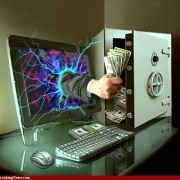
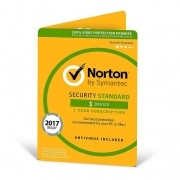
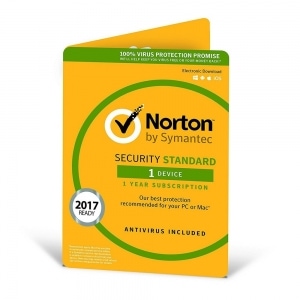 Up until about 2012, I was of the opinion that AVG Free was as good as any Antivirus software, on the proviso that you didn’t do stupid things online like visiting porn websites, clicking on links in emails that were obvious phishing scams and making sure you kept Windows up to date along with Java, Adobe Flash and Adobe Reader.
Up until about 2012, I was of the opinion that AVG Free was as good as any Antivirus software, on the proviso that you didn’t do stupid things online like visiting porn websites, clicking on links in emails that were obvious phishing scams and making sure you kept Windows up to date along with Java, Adobe Flash and Adobe Reader.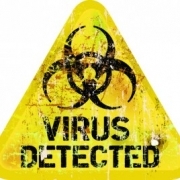
 Melbourne, 28 May 2010 – AVG (AU/NZ) Pty Ltd warns that Apple Macs running the OS X operating system, or some flavour of Linux distribution, are not immune to viruses, malware and other forms of Internet-carried spambots, Trojans, hacking and phishing.
Melbourne, 28 May 2010 – AVG (AU/NZ) Pty Ltd warns that Apple Macs running the OS X operating system, or some flavour of Linux distribution, are not immune to viruses, malware and other forms of Internet-carried spambots, Trojans, hacking and phishing.